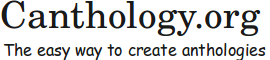Chapter 6 Installing Canthology
6.1 Prerequisites for Installing Canthology
You should ensure that LaTeX and Java are on your computer before you install Canthology. The combination of LaTeX, Java and Canthology will enable you to generate PDF documents.
If, in addition, you want to use Canthology to generate HTML documents, then you will also need to ensure that you are using a UNIX/Linux computer and have HeVeA and Tcl installed. (Canthology does not support the ability to generate HTML documents on Windows.)
LaTeX distributions are available, free-of-charge, for many operating systems, including Windows, Mac OS X and UNIX/Linux. Details of these distributions can be found at www.latex-project.org/ftp.html.
Java is pre-installed on many computers. To check if you already have Java on your computer (and, if so, which version of Java it is), open a command/shell window and execute the following command:
java -version
You need Java 1.3 or later to run Canthology. If you do not have a recent-enough version of Java on your computer, then you can download Java from www.java.com.
HeVeA is included in some distributions of LaTeX. You can determine if HeVeA is installed on your computer by opening a shell window and executing the following command:
hevea non-existent-file
If you see an error message complaining that non-existent-file does not exist, then HeVeA is installed. If HeVeA is not installed, then you can download it from http://hevea.inria.fr.
To check if Tcl is installed on your computer, open a shell window and execute the following command:
tclsh non-existent-file
If you see an error message complaining that non-existent-file does not exist, then Tcl is installed. If Tcl is not installed, then you can download it from www.tcl.tk/software/tcltk/platforms.html.
6.2 Installing Canthology
Canthology is available, free-of-charge, from www.canthology.org. You can install Canthology with the following steps:
- Unzip the Canthology distribution into a directory.
- Set the CANTHOLOGY_HOME
environment variable to the name of this directory. For example:
CANTHOLOGY_HOME=$HOME/canthology (UNIX) export CANTHOLOGY_HOME set CANTHOLOGY_HOME=C:\canthology (Windows)
- Add the bin subdirectory of the
Canthology installation to your PATH environment variable.
For example:
PATH=$PATH:$CANTHOLOGY_HOME/bin (UNIX) export PATH set PATH=%PATH%;%CANTHOLOGY_HOME%\bin (Windows)